
Maintenance Schedule: 24th of May, 2023, 14:00 ~ 24th of May, 2023, 18:00 (UTC+9)
Source: Patch Notes and Shop Update
Summary
- New Character – Ella
- New Counterpass – Bibilide
- New Substream – Three to Three
- Operator Rerun – Serina Crew and Anastasia
- Character Rerun – Spira, Raphaela Juri and Choi Jihoon
- New Ship – Enterprise Quad
- New Challenge Stage – Innovation Setup
- Ship Remodel
New Employee Recruitments – Ella

Ella is the third character that has a counter-type skill that allows her to, you guessed it, nullify enemy skills and counterattack. Still, similar to normal Joo Shiyoon, she can only counter Special type skills and Ultimates still will be ignored.
Compared to Joo Shiyoon, she deals more damage, but it comes at the cost of losing some utility. First of all, she doesn’t stun enemies when she counters and only blinds them. Also, she has bigger cooldowns on her skills which means she’s even more gear hungry than Shiyoon. She has longer attack range meaning she will be more focused on countering skills that affect backlines.
Sadly, PVP is full of awakened characters and the counter doesn’t work on them making it hard to use her to her full potential, so she’s mostly used for dealing with Levia Tanis.
Ratings:
- PVP (SEA) – A
- PVP (GBL) – A
- PVE – B
New Counter Pass – Bibilide

Biblide, the deadly librarian whose name is among the most misspelled in CounterSide, is a dps-debuffer hybrid unit who suffers from middling performance and a mediocre kit. Her damage output is on the lower side, but she has good defensive stats and can lower the DEF and Skill Haste of enemies damaged by her special skill, with the latter being a pretty rare debuff.
However, other units either outperform her at DEF shred value and uptime (E.g. Dash, Chifuyu, Terminators, Tarrasque), or provide better team utility with their kit (e.g. Lucrecia). Moreover, her Skill Haste debuff is not high enough to matter in both PvE and PvP. The rest of her kit also only affects her own damage output, hence providing no utility to the team, making her almost completely irrelevant to the point that there is not much reason to use her over the competition.
Ratings:
- PVP (SEA) – B
- PVP (GBL) – B
- PVE – B
New Ship – Enterprise Quad
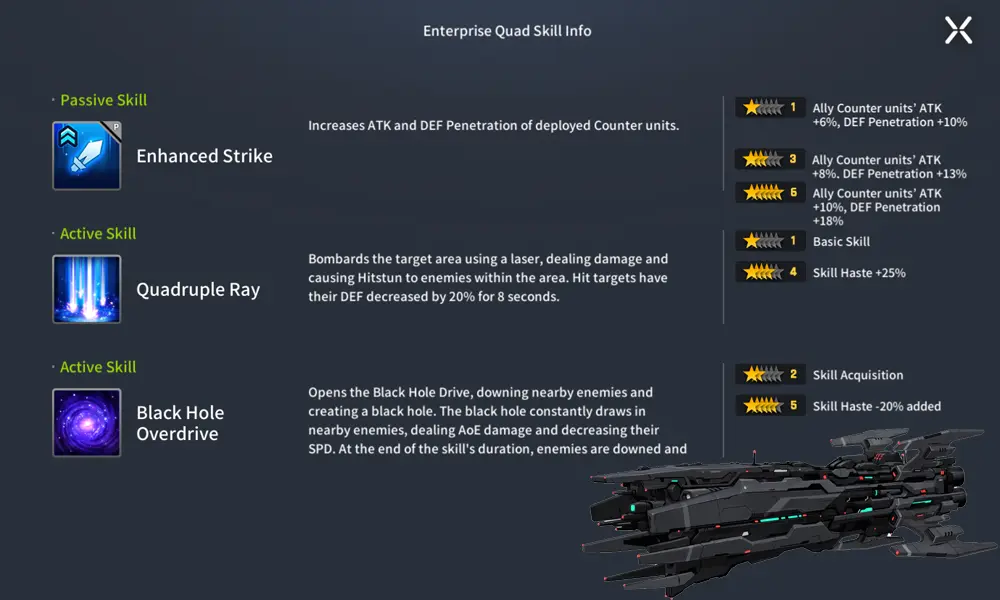
System Improvement and changes
Gear System
- The confirmation popup box will no longer appear when equipping gear in an empty gear slot.
- The types for displaying gear when using multiple filters will change.
- Current: Filter 1 and Filter 2 / Only display gear that satisfies both Filter 1 and Filter 2.
- Change: Filter 1 or Filter 2 / Only display gear that satisfies either Filter 1 or Filter 2.
- The Stats 3 filter in the filters will be changed to a Potential Option filter button.
- An option to lock/unlock gear will be added to the Gear Tuning/ Potential Upgrade section.
- The gear enhancement will be added to the [Module Enhancement] feature.
- Enhancing gear through existing gear will be done in [Material Enhancement] while enhancing through modules will be done in [Module Enhancement].
- The storage location for enhancement modules will change from “Storage – Gear” to “Storage – Supply”
- As enhancement modules move to equipment, acquired enhancement modules will be stored in one slot.
- T4/5/6 enhancement modules will be renamed to “Enhancement Module,” “Precision Enhancement Module,” and “Nano Precision Enhancement Module”.
※ The renamed enhancement modules will provide the same enhancement experience rate as before.
※ Previously owned enhancement modules will be located in “Gear,” while newly acquired enhancement modules will be stored in “Supply”
- When selecting a mold, obtainable gear along with its options will be displayed.
- When you tap on “Random Option” in the Mold gear description, the possible options that can appear will be displayed.
- The Storage will now have the option to allow a gear bulk unlock.
- You can select the rarity, tier, and enhancement level of the gear to be unlocked and sell them in bulk.
- The recommended gear function will be added.
- The “Recommended Gear” button will be added to the unit information.
- Gear with recommended “Set Options” for that unit will be introduced. When you select the check button, gear with the recommended set option will be automatically equipped.
※ When using this feature to equip gear, it will be based on the gear you own.
※ If there is an insufficient gear with the set option, that part will not be equipped with any gear.
- The applied filter/sorting will no longer be cleared when entering the gear.
- Percentage display information for relic gear will be added.
- Each individual % option will be displayed up to the second decimal place.
- The displayed options will be rounded to the second decimal place.
※ The actual application will be precise without rounding.
Lobby Display
- Within the lobby settings, you can customize the lobby background by using the “Customization” button.
- In the customization menu, you can choose to flip units left or right, turn On/Off unit background, switch On/Off Live2D, unit skins, as well as skin options.
※ The LIVE 2D ON/OFF feature is only supported in the editing mode, and the ON/OFF function in the lobby will be available in the future.
Controls (STEAM version)
- Mouse Wheel/+- : Scale Up/Scale Down
- Mouse Drag/WASD: Move
- Q & E / Ctrl + Drag: Rotate
- R: Flip
- TAB: Customize Tab
- Ctrl: Precise Adjustment
Controls (Mobile version)
- Rotation after 2 point touch: Left/Right rotationPinch after 2 point touch: Zoom In/Out
New System
Remodel Ships
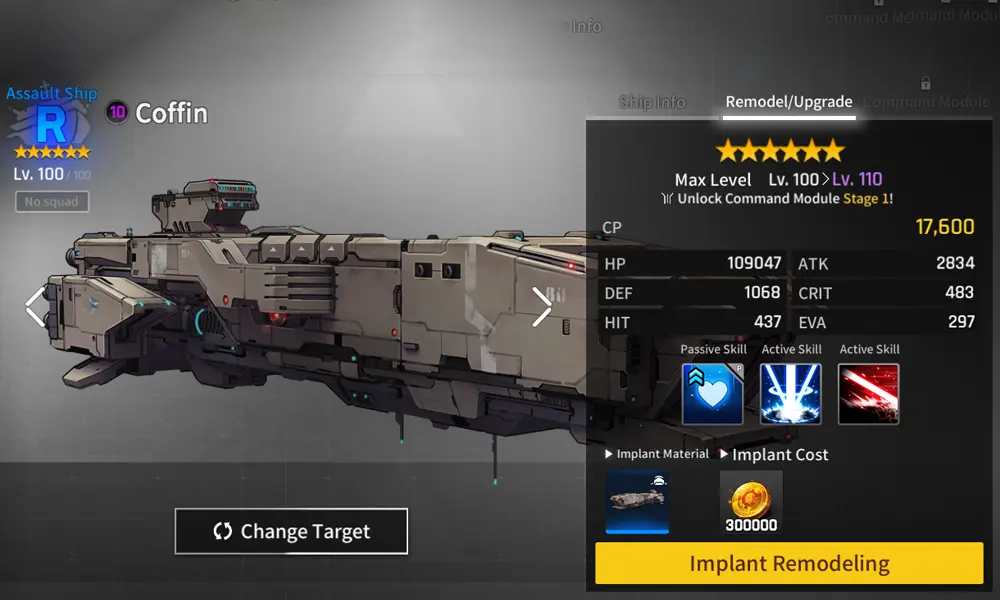
Ship [Implant Remodeling] will be added.
- You can further enhance a ship that has reached level 100 through Remodeling.
- You can activate [Command Module] to add additional buffs to the ship.
Implant Remodeling Method:
- If you have a ship that has reached its maximum level, you can perform a Remodeling.
- Remodeling requires the same ship and credits as Remodeling materials.
| Ship Implant Remodeling | Used Material | Additional effects |
| 7 | [Same Ship] + Credit | Max Level (Lv.110) + Stat Growth Rate 2% +Command Module 1 Unlocked |
| 8 | [Same Ship] + Credit | Max Level (Lv.120) + Stat Growth Rate 2% +Command Module 2 Unlocked |
| 9 | [Same Ship] + Credit | Max Level (Lv.130) + Stat Growth Rate 2% +Command Module 3 Unlocked |
After Ship Implant [Command Module] Unlocked
- Ships that have completed modification can use Implant Remodeling to increase their level cap and install Command Module.
- The Command Module is a tab that manages the buff modules that are unlocked at each stage of Ship Implant Remodeling.
- The Command Module increases the stats of the Ally Unit.
Command Module
- Upon performing “Ship Implant Remodeling” the [Command Module] tab will be opened in the ship information tap.
Up to three modules can be set at each stage of Ship Implant Remodeling. - Command module is divided into Socket 1 and Socket 2, with Socket 1 applying to the personnel’s [Type] and Socket 2 applying to the personnel’s [Class] with random options.
- The options of the modules can be reset using a small amount of shipspecific remodeling materials and [Black Box Fragments].
- The sockets of the modules can be “Unlocked” using [SP Memory] to preserve their options.
- The options of locked sockets will not change when resetting the options of other sockets.
Improvement and Changes
Dive Exploration Coordinates Addition and Improvement
- Exploration Coordinates 51 to 55 are added.
- Improved Dive Exploration so that Exploration Permits are returned upon failure.
Operator Command Skill Level Up Probability Adjustment
- Command skill level up probability is changed to 100% for all rarities.
Tactical Update Multiple Material Selection
- During Tactical Update, you can now select multiple materials simultaneously to proceed with the Tactical Update.
Tactical Update Material Selection Screen:
- Units obtained through Contracts are now marked with [Contract obtained].
- Tactical Update Tier 6 units are no longer displayed.
- If the units used as Tactical Update materials have equipped gear, they will be unequipped automatically.
- The filter/sorting options in the Tactical Update material selection screen are adjusted to match the Managerial Department.
Frame Settings Popup Adjustment:
- [Frame Settings] is moved into the [Select Main Employee].
- In [Frame Settings], you can now see the frames you currently possess and set them as the Main Employee images.
Scout Multiple Runs:
- You can now conduct multiple Scout runs simultaneously.
[Next Operation] Button improvement:
- In the battle result screen, if the next dungeon is a cutscene dungeon, the [Next Operation] button will appear.
- When selected, it will focus on the next cutscene dungeon.
Monster Strategy Tag Changes
- Limited to ESPR appearing monsters.
Others
- When autoforming the event deck, units registered as [Favorites] will be prioritized in the search/formation.
- *The rule for autoformation of existing units will remain the same.
- The Basic System Management Guide Squad Formation will include an Auto Formation.
- Tooltips will be added for loading the event deck Auto Formation.
- Event Deck: Squads that are organized separately for each stage without using the existing Battle Squad
- Mainstream EXP Added Clearing a mainstream will gain a small amount of EXP (100).
- MAX notation for Ships/Operators will be removed.
- If a unit’s skill is at the maximum level, the [MAX] tag will be displayed in the deployment [Skill Info].
- If a unit’s skill is at the maximum level, the [MAX] tag will be displayed on the skill icon in the [Skill Info].
Memory Leak Fixes for Certain Contents
- Tactical Update
- Codex Operator, Unit Management Department Unit Information, Operator Infomation
Coop Battle Improvement and Adjustment
- Added the abandon option in coop battle practice mode.
Even when the remaining entry count for coop battle mode is 0, you can still enter practice mode.
- Improvement to allow players to use the Practice Mode even when other alliance members are engaged in a boss battle.
- Upon defeating Stage 15 of the Coop Battle boss, players will no longer be able to access the Practice Mode within the purification Ops for that week.
- A new feature has been added that allows players to instantly exit the Cooperative Battle Practice Mode.
- The positions of Coop Battle arenas 1, 2, 4, and 7 have been adjusted to enhance usability and convenience.
Gear Tier Changes for Supply Operation Drops
- Changed the gear tear dropped from Military Supply Acquisition/ Expert Recruitment to T5.
- Changed the initial clear reward for Military Supply Acquisition: [T1 ~ T4 Gear Box] → Equipment Material replacement.
LV110 Britra Balance Adjustment
- Removed the barrier used during damage accumulation patterns.
Counter Pass Event Stage button Changes
- Changed the button function of Event Stage to proceed Collection.
Ingame Battle Visibility Adjustments
- Reduced the size of the floor effects for Rearmed Units.
- Reduced the deploy effect of Blue Blood Elizabeth Pendragon.
- Reduced the Special skill effects of Esterosa de Chevalier.
Added Buff Value for [Welcome!] obtained in Beginners’ Plan EP.114.
Danger Close
- Next Danger Close is scheduled to begin after the 7th of June maintenance.
Others
- To optimize resource usage in the Event Deck, the image dimensions of user ships will be changed.
- Awakened Unit will now receive battle environment buffs.
Bug Fixes
- A fix issue where the Tactical Update stage of units used in the Danger Close Integrated Rankings was not displayed.
- A fix issue where the Medal Reward was displayed as the Obtained Rewards.
- A fix issue where the red dot was not displayed on mission icons in the operation list.
- A fix issue where, in the discounted gear enhancement state, CEOs were required to have the credits before the discount to proceed with the enhancement.
- A fix issue where the items in the shop were not displayed correctly when switching between Global and Korea servers.
- A fix issue where the Tier 7 exclusive gear for some units had lower values for the 1st option than intended.
- Unit list Edel Meitner, Rita Arsenico, Alex, Han Sorim, Lee Jin, Nanahara Chihuyu, Nayuka Minato, Xiaolin, Riflemen, Arius Esquede.
- A fix issue where the Artifact Set Target in the Arena of the Consortium Coop battle are not automatically reset.